The contact relationship diagram allows you to view the connections between contacts graphically. ContactsLaw will 'walk' through chains of related contacts until it reaches a certain number of degrees of separation (depth). It is also interactive; you can add and remove related contacts for anyone on the diagram.
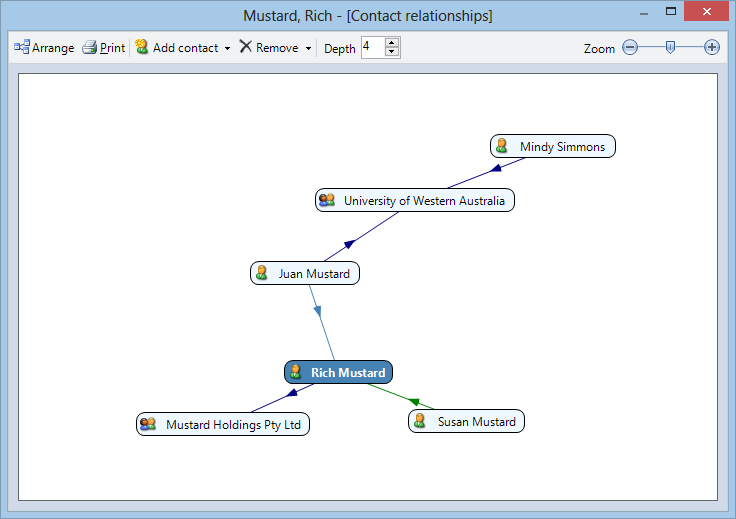
This diagram uses random placement; you can use the Arrange button to try a different layout if it is difficult to read.
Relationships are colour-coded; hovering over a connector will display the type of relationship that exists between the contacts.
Note: The layout is optimised for individuals and entities with a small number of associates. You will experience poor performance if you try to load bank or branch contacts in this view.