Interactive Forms Framework for ContactsLaw
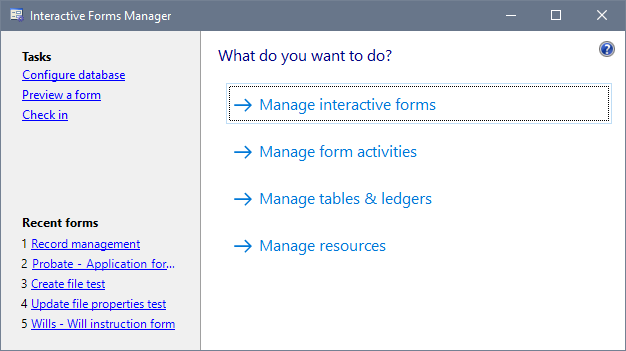
The Interactive Forms Framework is a plug-in for ContactsLaw which adds the ability for users to design their own interactive forms. Forms can be used to:
The framework stores users' form designs, resources and activity mappings in a separate database, which must be configured before any features can be used.
In broad terms, the framework consists of the following areas of functionality:
Central to the framework is the concept of an interactive form. It encapsulates the visual design of the form, the data upon which it operates and any rules that affect its behaviour. Forms are created and edited using the Form Designer, a WYSIWYG editor that leverages the component design features of the .NET Framework. When previewed or started by normal users, a form appears in a separate window, similar to other ContactsLaw activities. Forms are designed for reuse; you can chain several forms together to form a single, logical activity.
Processes
Processes allow you to create non-interactive activities using the Form Designer. You can use processes to automatically update records, perform complex calculations or create recurring tasks in the ContactsLaw Daemon.
Form activities
In order for users to start a form, an activity must be added to ContactsLaw and a mapping created between the activity and the form. The framework includes an activity manager (accessible from the main forms management screen) which automates the process of creating a form activity.
Form resources
Resources such as images are stored in a central repository within the framework, allowing them to be shared across multiple forms. They can be uploaded to the system from the local computer or via a URL.
Allows you to define custom tables that can be used in forms and documents.
Allows you to add custom views to the Ledgers tab at the file level which draw upon data stored in custom tables.